Creating graphics must be related to graphic design software. Although, a talented designer can make beautiful drawings with just Paint. However, powerful and easy-to-use graphic design software is still a must-have weapon for all graphic creators.
For professional graphic designers: Graphic design software has become an extension of their artistic ability. They even regard their favorite graphic design software as a second language. For example, CorelDRAW Graphics Suite 2020 has professional vector illustration, layout, photo editing, and typography tools. However, it has an expensive cost and a steep learning curve.

For junior graphic designers, beginners, or non-designers: Expensive costs and steep learning curves are precisely their biggest obstacles. Therefore, the first step is a smooth learning curve, affordable prices, and even free. And with professional design functions, intuitive control interface, and simple operation method, they are better choices. For example, the online graphic design software – Drawtify also has professional vector illustration, layout, photo editing, and typography tools. In addition, its vast online design resources, rich design plugins, and high-quality editable design templates can help everyone exert their creativity. And you can use it for free forever.

So. Which is graphic design software to choose from? Is the authoritative and expensive CorelDRAW? Still powerful, easy-to-use, and affordable (even free) Drawtify.
Don’t worry. We have made a simple comparison. Reading the following content can help you choose or leave your suggestions to help us improve.
The best graphic design software:
CorelDRAW VS Drawtify
Although Illustrator is one of the most popular graphic design programs in the workforce, dedicated to creating vector art, we finally chose to hide it here because the learning curve of Illustrator is too steep.
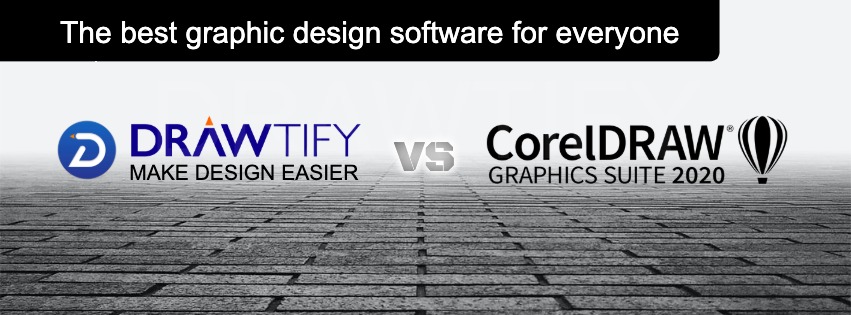
CorelDRAW Graphics Suite 2020:Recommendation Index 4.5
CorelDRAW Graphics Suite 2020 is the latest version of Corel illustration and graphic design software. In addition to CorelDRAW, mainly used for vector and page layouts, the full version includes a photo editor and typography tools.
In addition, the full version provides 10,000 digital images, 2,000 photos, and 1,000 fonts to create designs. It saves a lot of time without searching for photographs or artworks from scratch or elsewhere.
CorelDRAW has many advanced features. You can even create your QR code containing text, images, and colors.
Although the software has a rather steep learning curve, it will become friendly once you finish learning the program and its functions.
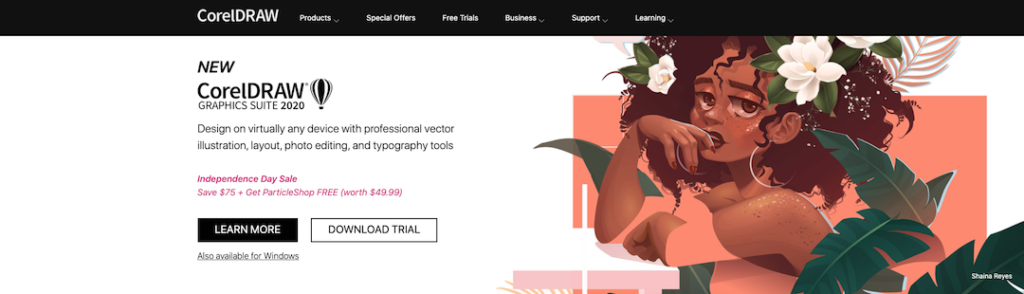
Pros:
- Resizes fonts and vector graphics
- Package of programs including photo editing
- Supports 100+ file formats, including Illustrator and Photoshop
- Create your own QR codes
- Content Exchange for sharing designs with a community of other users
- Great customer support
- 15-day money-back guarantee
Cons:
- No free trial
- Higher learning curve
- Limited resources
CorelDRAW Graphics Suite 2020 Perpetual license: $499.00
365-day Subscription:$249.00
Subscribe for only $20.75 monthly (billed annually)
……
Drawtify:Recommendation Index 4.8
Drawtify is an online graphic design software with vector editor, layout, photo editing, and typography tools. It works on all platforms. It’s free.
An essential online graphic design software going virus. Drawtify can be used almost without learning. It simplifies professional design functions, integrates rich online resources, and provides rich editable templates. Enable everyone to create engaging designs like professional designers.
Drawtify completed certain functions that other online design software couldn’t, For example, vector editing, special effects, custom animations, path text, textured text, borders, powerful gradient colors, etc.
CorelDraw is a vector editor and complete graphic design software based on vector editing. The online resources, rich editable templates, and powerful plugins make the design more accessible.
You are serving graphic designers, editors, and brand owners. And people who need beautiful business graphics. You can use Drawtify’s online graphic design software to create stunning pictures quickly. Such as the brand, marketing, social media images, and digital publications. Even create simple animations.
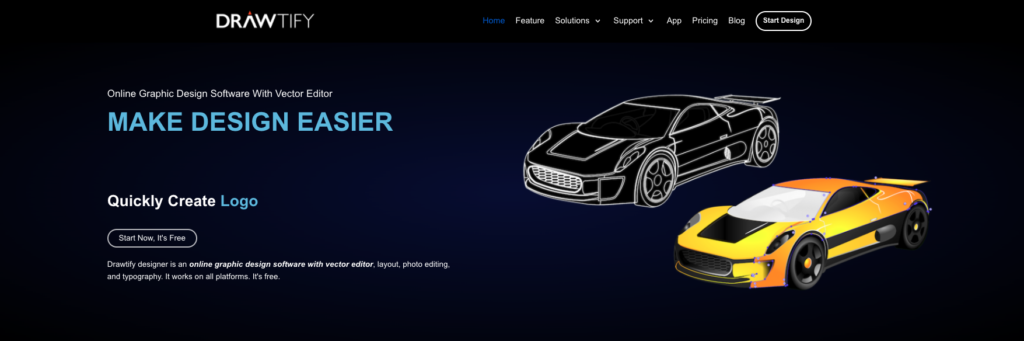
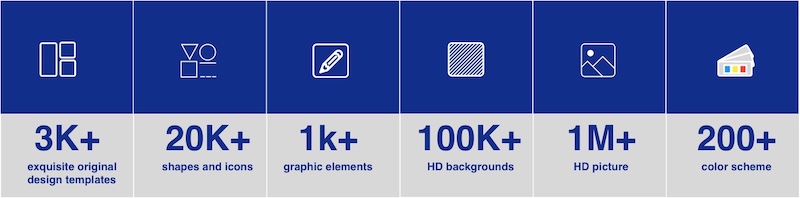
Pros:
- Easy-to-use vector editor that can adjust the shape and size of fonts and vector graphics.
- One-key smart drawing.
- In addition to the basic layout function, an art layout has also been added
- Photo editor, including filters, special effects, and one-click art photo frames
- Typography tool based on vector editing
- Support online storage and real-time storage
- Support multiple file format import and high-definition download, even print directly
- Rich resource library, 1M+ HD photos, illustrations, and vector graphics. Integer Pixabay and Unsplash.
- Rich design plug-ins, including QR codes, barcodes, charts, maps
- Built-in 1K+ element library, 20K+ icon shape library
- Built-in 3K+ high-quality editable design template
- The online operation, suitable for almost all platforms, no need to download and install and permanent automatic update
- 30-day money-back guarantee
Cons:
- Browser-based means you must have internet access to design
- Phone editing is currently not supported
Drawtify permanent license: Free
PRO 365-day Subscription:$99.99
Subscribe for only $8.33 monthly (billed annually)
……
In addition,
It is also an online graphic design software.
What is the difference between Drawtify and Canva?
Drawtify does not want to replace Canva. It just completed certain functions that Canva couldn’t. For example, vector editing, special effects, custom animations, path text, textured text, borders, powerful gradient colors, etc. Qrcode, charts, maps, and other plugins are also built-in.
……
In view of the above comparison,
If you are a professional graphic designer, CorelDRAW may be your best choice. Of course, Drawtify can also serve as your design assistant. It can satisfy your creativity anytime, anywhere, or even just as your resource library, brand library, or creative draft maker. And you don’t need to pay any cost, because Drawtify is free.
Yes, you can hire an advertising agency or graphic design company. Still, if you feel creative and don’t mind the challenge, you can try to use Drawtify to design your brand logo, create a business image, make marketing materials, and Stunning social media pictures.
Join Drawtify. You don’t have to be a professionally trained graphic designer or spend a lot of money to make your brand look like a million dollars.
……
Drawtify related articles
Drawtify’s online graphic creator is the best gift for 2020
How to reduce costs – Drawtify is a free graphic creation tool
#1 Powerful online graphic design software, the next chapter | Drawtify
Make design easier|How will Drawtify help you achieve it easily