Use Drawtify free logo maker online to quickly make your own logo
Drawtify is a professional free logo maker online app. It contains rich Exquisite templates, powerful and easy-to-use vector editor, 20000+ icons and shapes, one-click artisitic generation, and easy-to-use animator.
The logo is the starting point for all brands, not only the brand image but also the soul of the brand. Therefore, it is very common to find a “free logo maker online” on Google. How to make a logo, no matter who it is, if you choose a logo creation tool that does not have a vector drawing function to create a logo, it is not correct. Because non-vector logos cannot be enlarged and remain clear. In addition, using the vector drawing function to obtain proprietary shapes and fonts is the most basic requirement for logo design. Of course, if you are willing to use a non-professional online logo maker to create a logo that is similar or even the same as other logos, 99% of us may remain silent because they are not visible.
If you find Drawtify while searching for make a vector logo. Please click now.
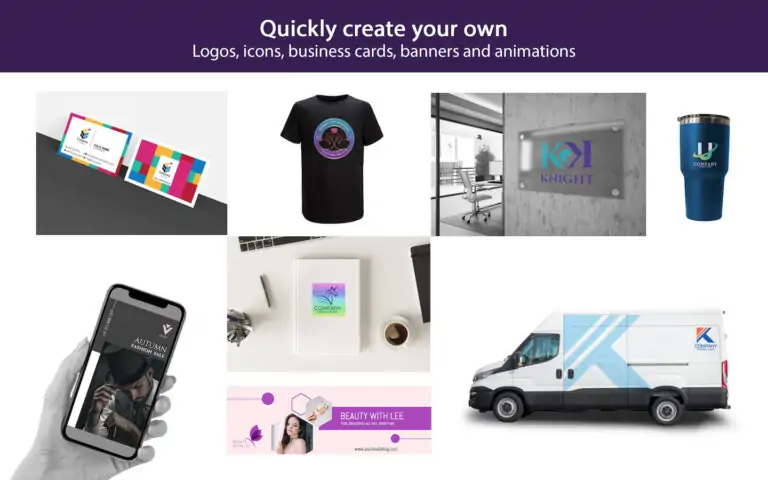
Drawtify has a series of powerful and easy-to-use design functions, such as artisitic effects, and huge online resources, and rich high-quality design templates. Not only can it be used as a professional logo design tool, but it can also complete almost all commercial graphic designs. Even create dazzling animations.
Join Drawtify, in just a few minutes, you can get amazing custom vector logos design, exquisite 3D logos, and animated logos with simple operations.
Powerful & easy-to-use logo maker
How to make a vector logo in Drawtify
1. If you only need a simple but exclusive custom logo.
Immediately use Drawtify free logo maker, only needs 3 steps and can be completed in just a few minutes.
Step 1
First enter the design center of Drawtify’s free logo maker, and then click “Logo” on the left, including “Text Logo” and “Graphic Logo”. Choose your favorite logo template in the template gallery.
Step 2
Then click the template to enter the design editing page. And double-click the text in the template to modify the name and tagline. And redefine colors, shapes, fonts to achieve uniqueness.
Step 3
In the end, preview and save online, next choose the format to download.
Throughout the design process, you can complete it in a few minutes and get an amazing and exclusive custom vector logo design.
2. If you not only want to create a unique logo but also want it to meet the brand characteristics.
- Now, you may need to try more. But don’t worry, because all the design features of Drawtify’s logo design tool, built-in resources, and editable templates are free.
- First, browse more templates in Drawtify’s free online logo maker to fully stimulate your creativity.
- Then, click the favorite logo template to enter the design editing page, or create a blank file.
- Then, add or modify the relevant information. Use the vector drawing function to create or modify shapes and fonts. Adjust color, layout.
- Of course, you can also try to add or modify special effects, such as 3D, shadows, etc.
- Drawtify recommends that you try more design features to get the most satisfying custom vector logo that matches your brand’s characteristics. And it’s free.
In addition, if you need your logo to appear in any scene, it is recommended that you use Drawtify’s free online logo maker excellent animation function to create a more dazzling animated logo.


Start enjoying Drawtify
You can use Drawtify’s online logo creator to create excellent custom vector logos design with its vector drawing function in minutes. Of course, after fully demonstrating your creativity, your own custom vector logo design should be more eye-catching than the template below.








Online logo creator is no download, no expensive design fees, and no learning difficulties.
No need to find design materials across platforms, and worry about any copyright issues.
FAQS
1. Do I need to download Drawtify
Drawtify free logo maker online runs completely online and is constantly updated, so you don’t need to download or install any other software on your computer.
Of course, you can download an app for MAC and windows.
Just log in to www.drawtify.com, and create an account, then browse the templates and create your own custom design tasks.
2. Can I re-edit after creating a vector logo design with Drawtify?
You can visit the user center of Drawtify at any time to choose any saved design. Just choose your design, add your edits, and click to download or publish and share as needed.
But you need to pay attention to:Free users have 40MB of storage space. PRO users have 1GB of storage space.
3. How much does it cost to make a vector logo in Drawtify?
No matter how many templates are selected and how many design tasks are created, No matter how many images and design elements are used or uploaded in the design, No matter how many powerful and easy-to-use design features you use, The whole process is free.
But You need to pay attention to:Free users can only choose low-quality JPG format for download. PRO users can choose JPG, PNG, PDF, SVG format high-definition download, you can print directly.
And you can even download animated videos.




