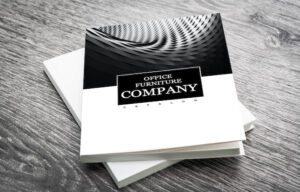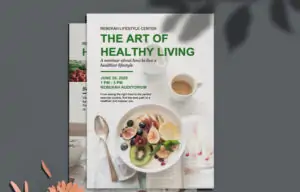Create a beautiful postcard in minutes with Drawtify's online free postcard maker
A postcard is a card with pictures and text that can be sent directly without an envelope. The image can be photography, painting, or design. Its form is simple, but only charming postcards can attract people’s attention. Therefore, by using a powerful and free postcard maker, creating beautiful customized postcards online is your best choice.
Excitingly, Drawtify is a powerful online free postcard maker. If you are looking for a free postcard maker, please click now. Since Drawtify is a professional online graphic design software, it has a powerful vector editor and excellent layout functions, just like CorelDRAW and InDesign. In addition, Drawtify also has built-in easy-to-use and powerful professional design functions and rich plug-ins, such as special effects, art clipping, 3D effects, smart drawing, smart charts, smart maps, QR codes, barcodes.
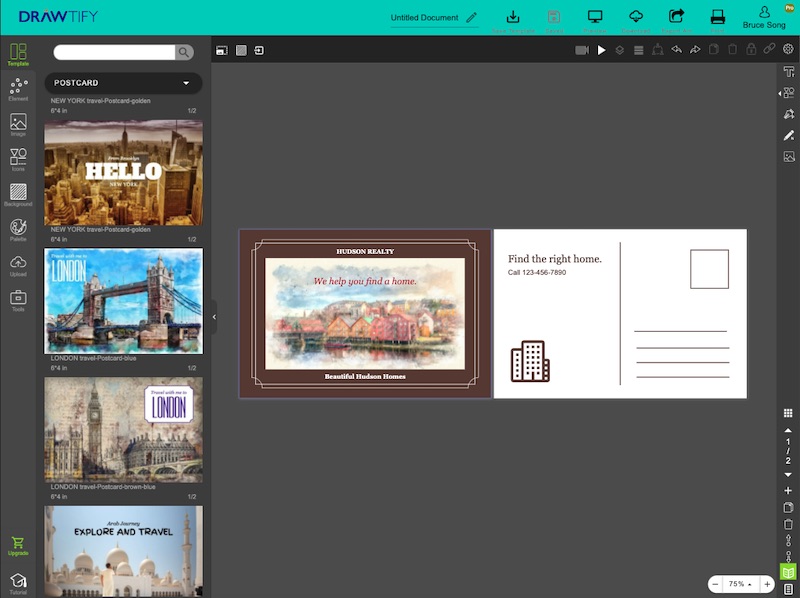
With Drawtify’s extensive online resources and high-quality editable postcard templates, anyone can get a charming custom postcard in minutes.
Importantly, Drawtify can not only greatly improve the designer’s work efficiency. Even if you are not a designer, Drawtify can help you easily create postcards and even all business graphics.
Join Drawtify. Start creating amazing postcards online.
Of course, you can also choose to download Drawtify’s latest logo maker software–Drawtify LogoMaker, and try it for free.
Powerful & easy to use online free postcard maker


Are you ready to start using Drawtify’s free postcard maker to create mobile custom postcards?
No design experience? No problem.
Because Drawtify is suitable for everyone. So even if you are not a designer, you can quickly create great custom postcards.
Of course, if you are a designer, then Drawtify’s built-in series of design features, rich design plug-ins, huge online resources, and high-quality editable postcard templates will greatly improve your work efficiency and help you develop ideas.
How to create a postcard in Drawtify's online postcard maker
Using the free postcard maker of Drawtify, it is very convenient to create custom postcards. You only need to perform 3 steps. Of course, you can spend some time trying more design features to create more dazzling postcards.
Step 1: Start creating postcard files
Browse high-quality editable postcard templates in the free postcard maker Drawtify, while inspiring creativity, choose the desired template, and match your content or creativity. Click it to start creation, or you can start by creating a blank file.
Step 2: Edit the postcard content
- Add or modify information. You can use Drawtify’s rich design plug-ins to quickly convert data, information, etc. into graphics. For example, smart charts, maps, QR codes, and barcode generators.
- Add or modify icon graphics and fonts. You can use Drawtify’s powerful vector editor for free to quickly customize icon graphics or create unique artistic fonts.
- Add or modify layouts, colors, etc. You can use Drawtify’s excellent layout function, free color fill function, adjust the layout and color of postcards. For example, use path text for artistic printing, and then fill with gradient colors or even images.
- Add or modify photo processing effects. Drawtify has powerful photo editing functions, such as precise cropping, zooming, perspective, cutting, and photo filters, montages, etc., even if combined with the mask function can also achieve a one-click art photo frame.
- Add or modify special effects. If you need to make the postcard more eye-catching, you can use Drawtify a series of free and easy-to-use special effects functions, such as brush strokes, shadows, glow, relief, etc., and even 3D effects.
Step 3: Preview, save online, download
One-click preview of Drawtify is very convenient. Its online automatic saving function can avoid unnecessary work loss to the greatest extent. You can choose to save the postcard directly online, or you can choose the appropriate format to download. No need to worry about any copyright issues.
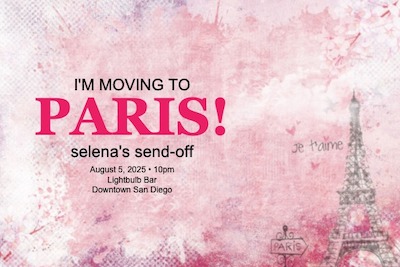
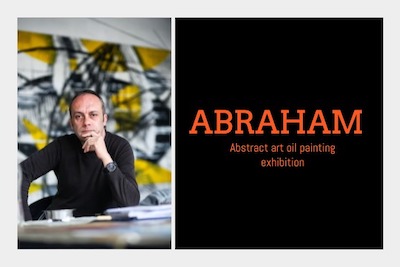

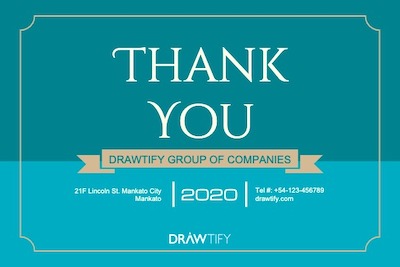
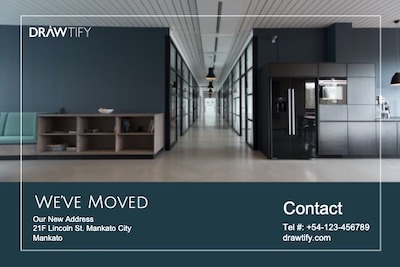



Join Drawtify. Start enjoying Drawtify's free postcard maker.
With Drawtify’s online free postcard maker, you can create engaging postcards in just a few minutes. When you exert unlimited creativity, you will get more charming postcards than the following postcard templates.
No download, expensive design fees, learning difficulties.
No need to find design materials across platforms, and worry about any copyright issues.
FAQS
1. Do I need to download Drawtify to make postcards?
Drawtify’s free post card maker runs completely online and is constantly updated, so you don’t need to download or install any other software on your computer.
Just log in to www.drawtify.com, create an account, then browse the templates and create your own custom design tasks.
2. Can I re-edit after creating postcards with Drawtify?
You can visit the user center of Drawtify’s online post card maker at any time to choose any saved design.
Choose your design, add your edits, and click to download or publish and share as needed.
You need to pay attention to:
Free users have 40MB of storage space. PRO users have 1GB of storage space.
3. How much does it cost to make postcards in Drawtify?
No matter how many templates are selected and how many design tasks are created. No matter how many images and design elements are used or uploaded in the design. Or use powerful and easy-to-use design features. They are all free.
You need to pay attention to:
Free users can only choose low-quality JPG format for download. PRO users can choose JPG, PNG, PDF, SVG format high-definition download, you can print directly. You can even download animated videos.