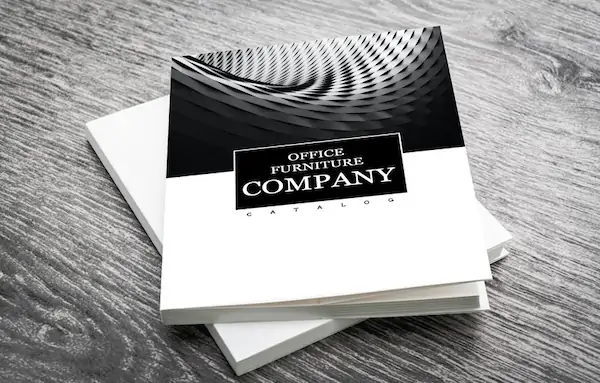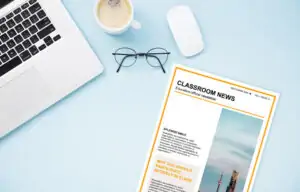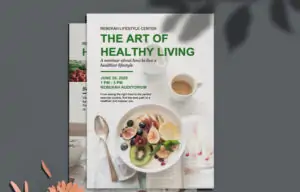Free cover maker using Drawtify
Can help anyone easily create eye-catching custom covers online
The cover usually determines whether to start reading. Because the cover is like the soul display of the content. The ultimate goal is not only to attract readers immediately but also for a long time. Therefore, the free cover maker needs to be infinitely close to the author’s creative thinking. If the designer is not the author, then this may be the first obstacle that the online cover maker must solve.
How to choose a cover maker?
Whether it is a novel, magazine, brochure, or report. Obviously, there are only 3 ways to add a beautiful cover. This includes finding a design company or professional designer or doing it yourself. Of course, this is a difficult choice. However, after comparison, we will find the most suitable solution.
Looking for a design company or professional designer. When creating covers, all of us face 2 problems:
1. Spend a lot of time communicating and revising. Help design companies or designers get closer to the author’s creative thinking.
2. Pay expensive design fees. Even though this may not be the most satisfactory result.
Do it yourself and become an amazing cover producer. If it is a non-designer, we will face 2 problems:
1. No design tools. Because professional design software is very expensive. Therefore, there is no need to waste money.
2. No design experience. Because professional design software has a steep learning curve. Therefore, there is no need to waste time.
After comparative analysis:
First of all, whether you are looking for a design company or a professional designer. Obviously, even if you list a precious time or limited budget, the problems you face will not change.
Second, do it yourself. Fortunately, you can improve the problems you face by joining Drawtify.
Because Drawtify is a free online graphic design software. It has a professional and easy-to-use vector editor, layout function, photo editor, and printing tools. In addition, Drawtify also has high-quality editable design templates. And huge design resources and rich design plug-ins.
The important thing is. Drawtify has a friendly control interface. There is little need to learn. Even if you don’t have any design experience, Drawtify can help you easily create almost all beautiful graphics. Of course including cover design.
Therefore, if you are not a designer. Whether it is a limited budget, or want to fully demonstrate your creativity. Obviously, Drawtify will be your best solution.
Of course, if you are a designer or even a beginner. Drawtify can also become your best design assistant. Help you make great designs anytime, anywhere.
Learn more: Drawtify’s quick start
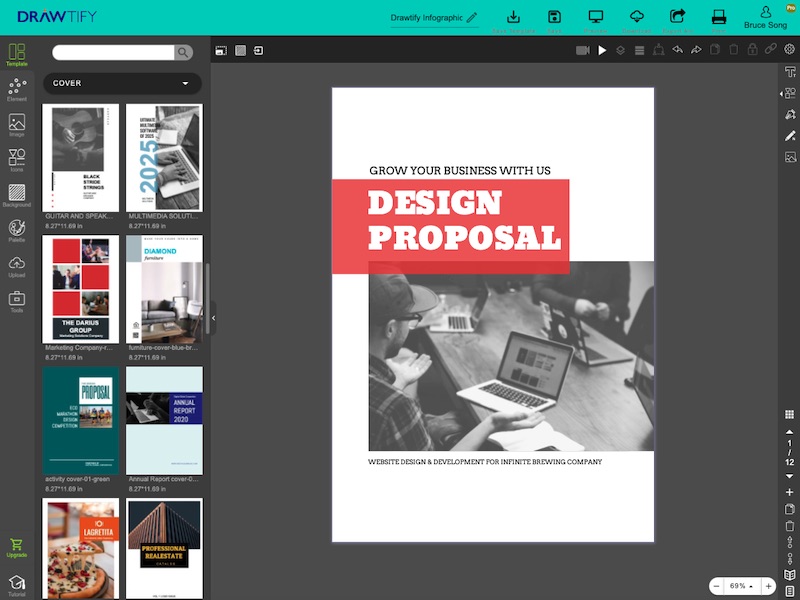
Start online cover maker
How to easily create a cover with Drawtify’s free cover maker?
The easiest cover creator:
- Step 1: Create a cover design file
First, enter the design center of Drawtify.
Then, click “Cover” on the left and select your favorite cover template in the template gallery.
After that, click the cover template to enter the design editing page. - Step 2: Edit your cover
First, double-click the text in the template to modify the name and theme.
Then, redefine the color or icon.
Or, upload your logo, photo, and click to use. - Step 3: Preview your cover. Save or download online. Even print directly.
Try more. Give full play to your creativity. This way your custom cover is more charming.
Whether you are a designer or not. Drawtify’s cover maker recommends that you read the following suggestions.
- First, browse more cover templates to fully stimulate your creativity.
- Then, click the cover template closest to your story to enter the design editing page. Or start with a blank file.
- Then, take a little time to become familiar with Drawtify. Including, friendly toolbox, easy-to-use professional design functions, and rich design plug-ins.
- And give full play to your creativity. Include, modify, or add colors, shapes, fonts, layouts, and effects. To get an exclusive custom cover more suitable for you. E.g:
- Use the vector editor to create unique fonts or icon shapes.
- Try the layout function to make your cover tidier.
- Use the photo editor to get more stunning photo effects.
- Try typography tools to create artistic typography that more closely matches yours.
- Use the color editor to get richer color fills.
- Try adding special effects, 3D, etc. to make your cover more visually influential.
- Choose to add a barcode or QR code to make your cover unique and carry more content.
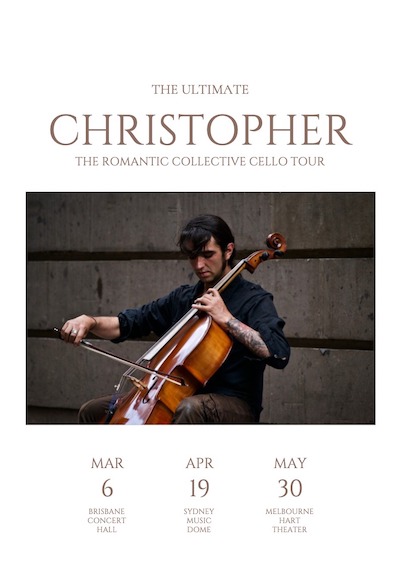
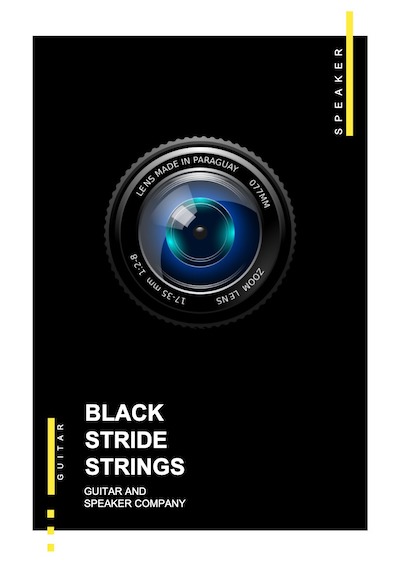
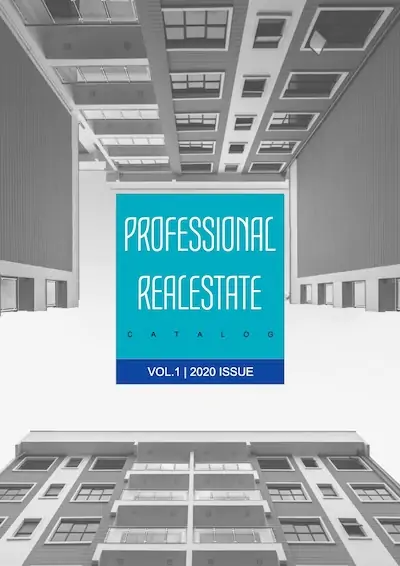
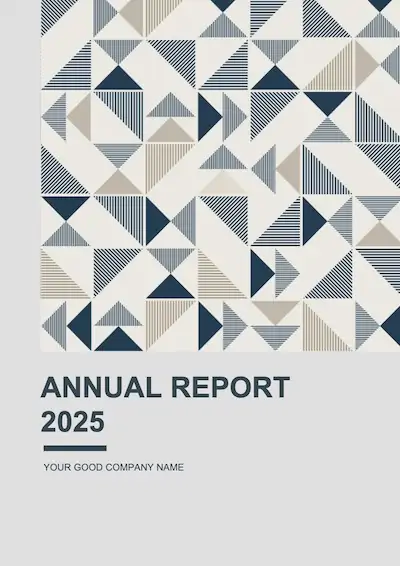
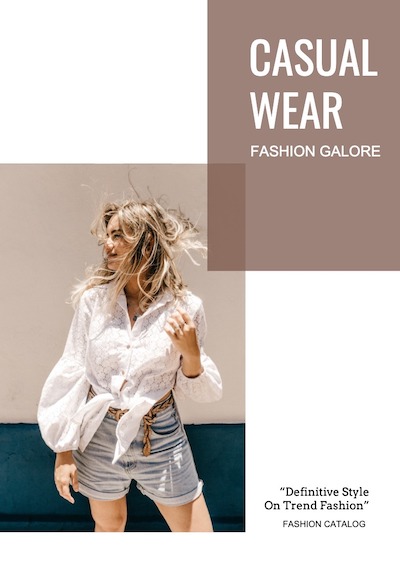
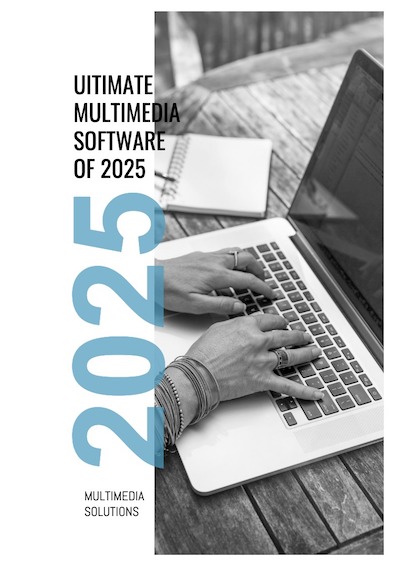
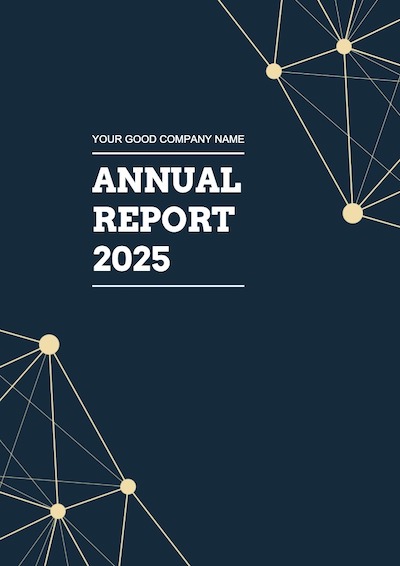

Previous
Next
Join Drawtify. Start enjoying free cover maker.
You can try the powerful and easy-to-use online cover creator.
Create excellent custom cover in a short time. Just like a professional designer, fully demonstrate your creativity.
Online cover maker, No download, expensive design fees, and learning difficulties.
And there is no need to find design materials across platforms or worry about any copyright issues.
BROWSER MORE DESIGNS
Brochure maker
Catalog maker
Booklet maker
Newsletter maker
Flyer maker
Logo maker
FAQS
1. Do I need to download Drawtify to make a cover?
Because Drawtify cover maker runs completely online and is constantly updated, so you don’t need to download or install any other software on your computer.
Just log in to www.drawtify.com, and create an account, then browse the templates and create your own custom design tasks.
2. Can I re-edit after using Drawtify to create a cover?
First, you can visit the user center Drawtify’s online cover maker at any time to choose any saved design.
Then, choose your design, add your edits, and click to download or publish and share as needed.
But you need to pay attention to:
Free users have 40MB of storage space. PRO users have 1GB of storage space.
3. How much does it cost to make a cover in Drawtify?
No matter how many templates are selected and how many design tasks are created, No matter how many images and design elements are used or uploaded in the design, No matter how many powerful and easy-to-use design features you use, The whole process is free.
But You need to pay attention to:Free users can only choose low-quality JPG format for download. PRO users can choose JPG, PNG, PDF, SVG format high-definition download, you can print directly.
And you can even download animated videos.