Introduction
Whether you’re a graphic designer or just someone who wants to make posters, there are a few things you need to know about infographic posters. This guide will tell you everything if you’re going to create your infographic poster.
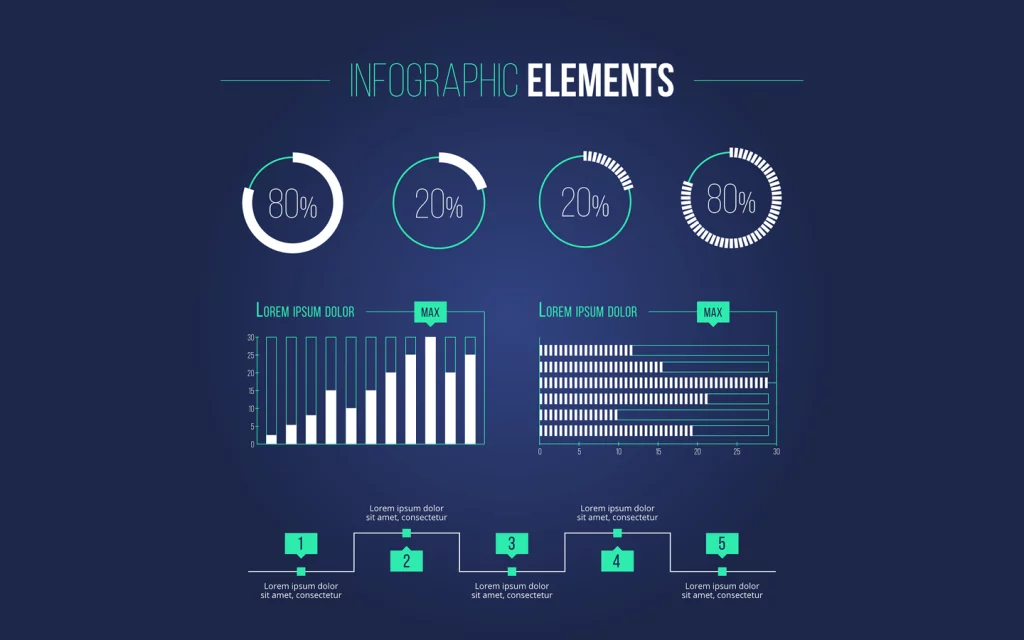
What is an infographic poster?
An infographic poster is a visual representation of data that can be used to explain complex information. They are often used to tell stories or to promote an idea.
The concept behind the infographic poster is simple: take your data, organize it into categories, and then display it in a large format (usually poster size). Each type can be represented in any way you like—from charts and diagrams to maps and photos. The only requirement is that each category has a different color so that all information flows together visually. This creates one cohesive piece of art for viewers to digest at their leisure, whether they’re looking at an individual section or taking in the entire image.
Why use an infographic poster?
Why use an infographic poster?
Infographics are a great way to share information in an attractive, engaging, and memorable way. They’re great for communicating complex topics you want people to remember and understand in a simple format. And because infographics don’t need words or lots of text, they also work well on social media.
Why do businesses create infographics?
The purpose of a business infographic is usually to promote the company and its brand. Still, it can also tell stories or make statements about things that matter to customers or clients, such as environmental issues or sustainability.
How to make an infographic poster.
Now that you have a better understanding of what an infographic poster is and how it works, we can move on to the actual process of creating one. To make an infographic poster, follow these steps:
- Start with a concept. Your project should be both exciting and valuable for your audience. You will also need to know what data is related to this topic and how much time you can dedicate to the design process (because sometimes hours merge into days).
- Use an infographic template. Many websites offer free templates, but they’re not always easy enough for beginners or don’t include all the formatting needed for print projects like posters. If these work well for you and don’t require modifications, great! But if not, some other options might be more suitable for your needs—like designing one from scratch using software like Adobe Illustrator or Inkscape (both free!).
- Create the content itself: What do YOU want to say? How best way possible? Consider ways you might use visuals and words to differentiate between various points made throughout the text; think about how much space each point will take up so as not to crowd everything together too much on screen (“content density”). Then start writing out bullet points based on this plan before moving on next step below…
Where to get inspiration.
- Google Images Search
- Google Search Results
- Other Websites : Drawtify infographic maker has many free high-quality editable infographic poster templates and a series of powerful and effective design tools. In addition, it also has a wealth of built-in design plug-ins, such as intelligent charts, maps, QRcode, and barcode generators. Therefore, Drawtify online infographic creator can help designers create infographics more professionally and faster. It gives users the best solutions to create eye-catching infographics quickly.
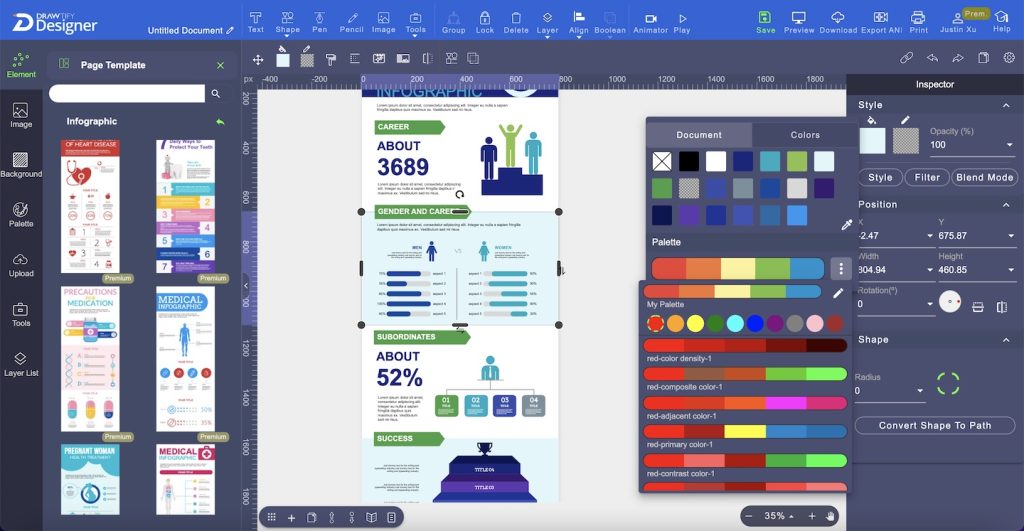
Here are the top 10 Infographic poster ideas to Inspire You – Layout, Topic, Template Design ideas:
learn more: https://www.youtube.com/watch?v=5-jej8s8s_Y
Conclusion
We hope this article has helped you understand what an infographic poster is and how to make one. If you’re still unsure if it’s right for your project, we encourage you to try it out! We promise that it will be worth the effort.