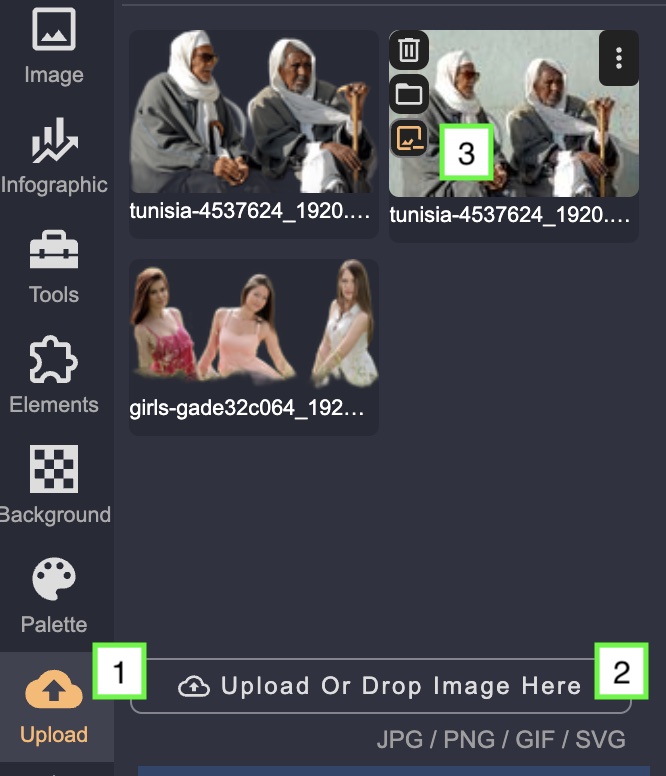Drawtify adds a one-click AI image background remover functional for uploaded images.

What is ai image background remover and it’s benefits:
An AI Image Background Remover is a powerful tool that uses artificial intelligence to remove the background from an image automatically. This technology has revolutionized how we edit images by making it easy to remove the background from a photo without manual editing.
The AI Image Background Remover works by using machine learning algorithms to analyze the image and identify the background. Once the background has been identified, the system uses advanced algorithms to remove the background from the image while preserving the foreground.
The benefits of using an AI Image Background Remover are numerous. First and foremost, it saves a lot of time and effort compared to manual image editing. It also produces more accurate and consistent results, which is especially important when dealing with large volumes of images. Additionally, it allows for more creative freedom by removing the need to worry about the background, which can be replaced with a different image or color.
How to use Remove Image Background with Drawtify:
Working with Drawtify’s AI Image Background Remover is simple and easy. Here are the steps to follow:
- Open the “Upload” panel on the toolbox at the left of the screen.
- Click the “upload or drop image here” button to upload your image.
- Move the mouse over the image of the background you want to make transparent, then click the “Remove Background” button to choose whether to keep the original file. The system will automatically remove the image’s background.
With these simple steps, you can quickly and easily make the background transparent from any image using Drawtify’s one-click remove image background. This powerful tool will make your image editing process faster, more efficient, and more creative than ever!
We support jpg / png / jpeg image formats at this time.