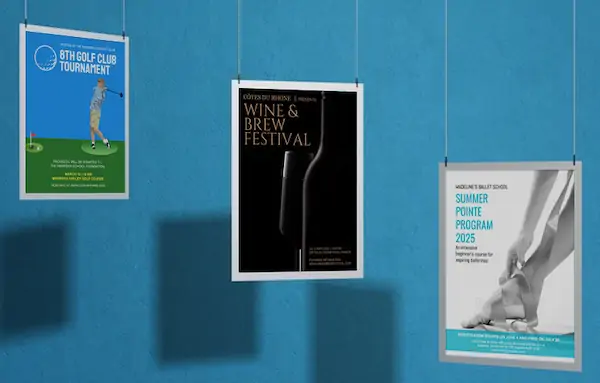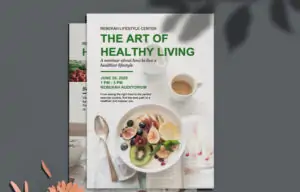Use the free banner maker to start creating amazing custom banners
Banners are mainly used for marketing and are the earliest and most extensive form of advertising. Whether it is a well-known local graphic design software or an increasingly widely used online graphic design software, even a free banner maker can become an excellent banner editor.
In contrast, online graphics design software Drawtify can replace InDesign and CorelDRAW, it may be the best choice for creating slogans. Because Drawtify is not only an excellent vector drawing, layout, photo editing, typography tool. In addition, Drawtify also has built-in rich design plug-ins, which can provide huge design resources and high-quality editable banner templates. And it’s free.
Drawtify’s free banner maker can not only greatly improve the efficiency of designers in making banners, but also provide friendly solutions for non-designers to create eye-catching banners. With the added animation function, you can also easily create dazzling animated banners.
Join Drawtify. Use the online banner maker to start creating amazing custom banners. It helps create an eye-catching banner in minutes.
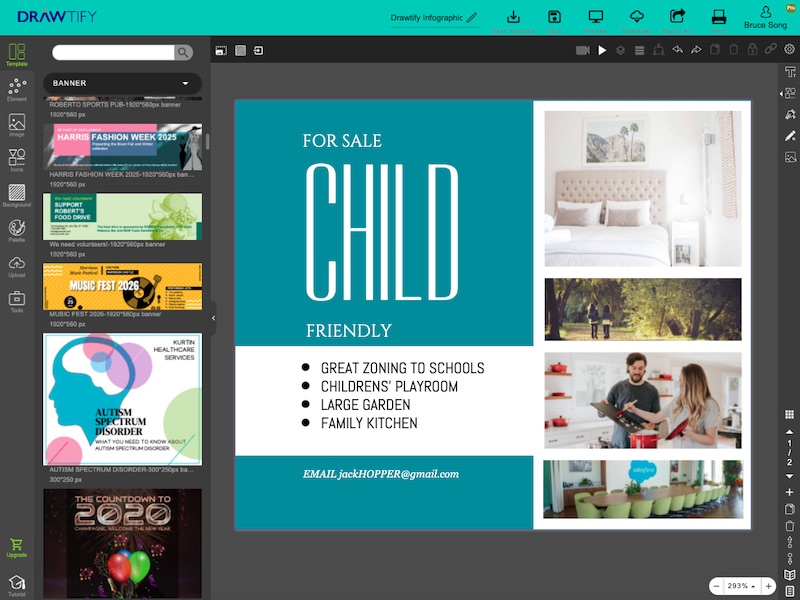

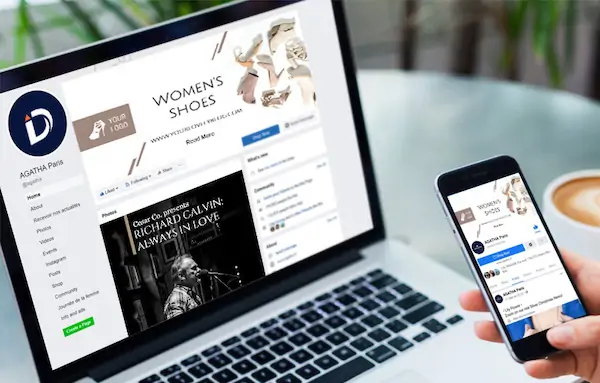
Easy-to-use an online banner maker
What Drawtify’s free banner maker provide?
- Built-in 3000+ free high-quality online templates. So you can quickly start a banner design.
- It integration PIXABAY, UNSPLASH 1M+ HD image. So you can find images without visiting other websites.
- Built-in hundreds element template library. Let you create custom banners easier.
- Including powerful vector drawing tools. Let you can create custom graphics in your banner. Just like InDesign or CorelDraw. It has pen, pencil, path combine, etc.
- Integration SVG filter tools. If you want to make your banner more eye-catching, you will need them. Such as blur, glow, shadow, light, emboss, splash, torn, and reflect, etc.
- Built-in Instagram style image filter, you can choose 30+ image filters like Instagram. And remove the background tool.
- When you create a banner for the internet, you can create an animated banner.
Banners are the earliest form of online advertising and the most common. Such as a rectangular bulletin board across the network. Widely used in sales, recruitment, and promotion.
Of course, you may not be a designer.
No design experience? No problem.
Drawtify is an online banner maker for everyone. Powerful and easy to use, and it’s free.
Join Drawtify. You can get amazing custom banners in minutes.
How to make banners with Drawtify?
Whether it is an outdoor banner or a banner for the Internet. To use Drawtify free banner creator, only 3 steps.
Of course, if you want to give full play to your creativity, make the customized banner more dazzling, and contain more content, you can try more functions. You can even create animated banners.
1. Start create a banner
You can choose a banner template to start. Or new a blank project to custom design completely.
2. Design a banner
If you choose a banner template, you just modify your information and replace images and your logo. Of course, if you want to make your banner to be eye-catching, you can use the filter tool to change title or element style, such as metal text, 3d text, etc.
If you start a blank project, it is like creating a banner in InDesign or CorelDraw, except that Drawtify is a free banner editor.
3. Get a banner
Finally, you can one-click download your banner as JPG, PNG, PDF, or SVG format. Of course, if you created an animation banner, you can download your banner as Gif, APNG, SVG, or WebP video.






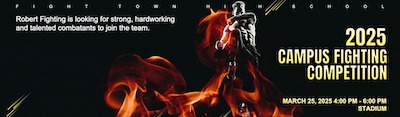

Previous
Next
Join Drawtify. Start enjoying a free banner maker.
You can use Drawtify’s free banner maker to create excellent custom banners in a short time. Of course, after fully demonstrating your creativity, your own custom banner should be more eye-catching than the template below.
No download, expensive design fees, and learning difficulties.
No need to find design materials across platforms. And don’t worry about any copyright issues.
BROWSER MORE DESIGNS
Poster maker
Social media graphic
Flyer maker
Email header meker
Infographic maker
Free logo maker
FAQS
1. Do I need to download Drawtify to make a banner?
Drawtify is an online graphic design software for you to design a banner. You don’t need to download anything. Such as software, images, or any other resources.
Of course, Drawtify also provide download software for MAC and Windows.
Just need a Drawtify account. Then discover the templates and create custom banners.
2. Can I re-edit after creating a banner using Drawtify?
All your design store online. You can open your banner anywhere, anytime. Of course, you also can download your result anywhere.
You need to pay attention to: Free users have 40MB of storage space. PRO users have 1GB of storage space.
3. How much does it cost to create a banner in Drawtify?
If you just want to study or research online graphic design. You can use it for totally free. And use all edit functions.
You need to pay attention to: Free users can only download low-quality JPG. PRO users can download HD JPG, PNG, PDF, SVG format. And you can print directly. Even you can download Gif, APNG, SVG animations, or WebP video.