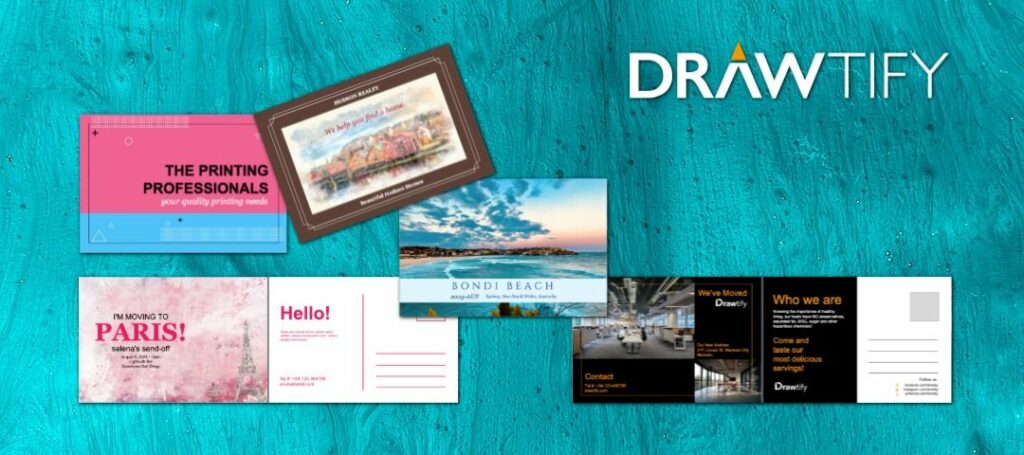How to make a postcard for powerful marketing to improve the brand image? Drawtify can help you get eye-catching postcards! Even if you are not a designer.
Drawtify is a free online postcard maker. It not only provides a large number of postcard templates but also has rich built-in design functions. Therefore, Drawtify will be the best choice for making postcards online.
Join Drawtify. Create stunning postcards in minutes.
7 simple tips to make a postcard in business events
Images are essential
One image can say a thousand words, please make sure you are telling the correct story. You only have a few seconds to attract the reader’s attention. Test your postcard design: If you delete the text, can you still understand the message? If not, please consider using a new image.
Eye-catching
In today’s media-savvy world, good design is a huge help and can become a real asset that attracts attention. You can let a professional designer help or use Drawtify’s free postcard maker to do it yourself.
Smart headline
Which side do you look at first? It is 50/50 possible. Both sides of the postcard need to have an eye-catching title to attract their attention and continue reading. Is the title “popular”? A glance at the card, you should see it first.
Keep it simple
Messy postcards are unread postcards. Easier to read will gain higher interest. Your text should be clear, direct, and short. The front of the star movie should be driven by images and minimal text.
Share why
In addition to being happy, you want to help people understand why? Say it to them.
Name recognition
Don’t forget to tell them who you are! Include your logo and key information to help you build your brand image. Items you want to include:Company name/Van Line, trademark, website, phone number, and of course a clear address of the sender.
Take action-encourage people to contact you
It may seem silly, but just ask what you want. Research shows that a clear call to action will get more responses.
THE BEST SOLUTION “HOW TO MAKE A POSTCARD”
Postcards can not only show your friendliness but also enhance your corporate image.
How to make a postcard? No design experience? No problem.
Because, Drawtify is an online graphic design software, with a vector editor, layout function, photo editor, and typography tools, and is easy to use and suitable for everyone.
With the Drawtify free postcard maker, anyone can easily make a postcard.
The fastest way to use Drawtify to make a postcard:
First, enter the Drawtify Design Center, and then click “Postcard” on the left.
Then, select the desired postcard template in the template library, and then click the template to enter the design editing page.
Then, double-click the text in the template to modify the name, tagline, information, etc. Here, if you need to use your own photo or logo, you can upload and replace it.
Of course, you can redefine icons and colors.
Finally, after a few minutes, you will create a custom postcard.
The recommended steps for using Drawtify to make a postcard are as follows:
First, browse more postcard templates to stimulate your creativity.
Then, click on the postcard template closest to your story to enter the design editing page. Or create a blank file first.
Then, use Drawtify’s rich toolbox and easy-to-use professional design features to creatively modify or add special effects, custom shapes, colors, etc.
For example: Use vector editing to create unique fonts or icon shapes. Use the color editor for richer color fills. Adding the “3D” function makes postcards more visually influential. Even adding a QR code to make your postcard carry more content is unique.
Finally, get an exclusive postcard more suitable for your story.
Of course, if you need an electronic postcard, you can even add the animation function.
START! MAKE A POSTCARD! AND IT’S FREE!
All you need is a Drawtify account.
No download, expensive design fees, learning difficulties. No need to find design materials across platforms and worry about any copyright issues.